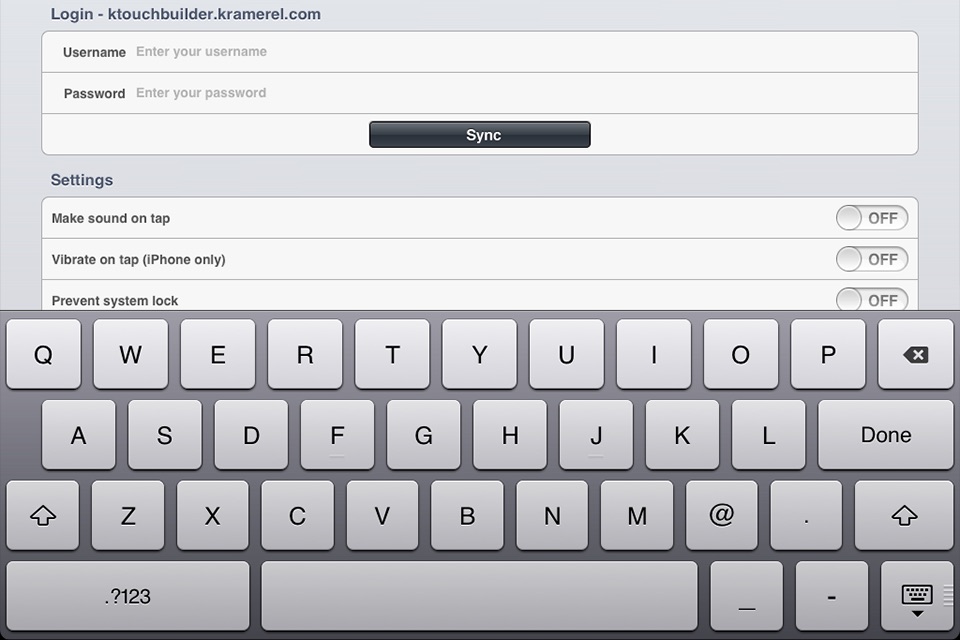send link to app
K-Touch app for iPhone and iPad
4.2 (
1232 ratings )
Utilities
Developer: Kramer Electronics Ltd.
Free
Current version: 3.2.2, last update: 4 years agoFirst release : 08 Oct 2013
App size: 79.07 Mb
K-Touch, Kramer’s application for iOS, allows AV installers to easily integrate common touch devices as user interfaces in a Kramer-based, room control system. Using the application first requires a Kramer Room Controller unit, with the required configuration file, as well as designing the dynamic application screens on the Kramer K-Touch screen builder.
Once the dynamic application screens are ready, download the K-Touch application, sync it with your screens on Kramer’s server and continue to configure the selected controller’s IP properties.